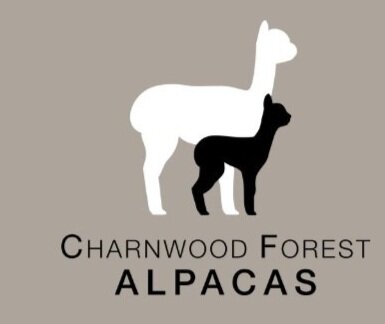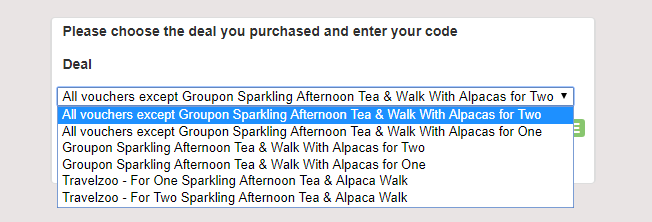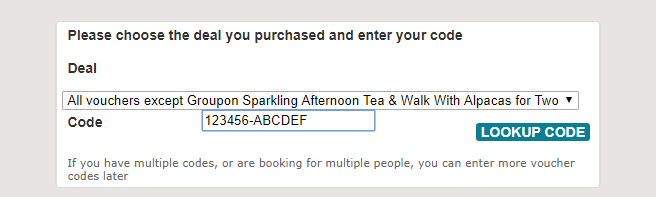Having Trouble Booking?
Please see the below guidelines to help you through our simple online booking procedure....
Error Message?
There are a few things that may cause a booking issue:-
Correct experience? - Each experience has it's own website page - check the page title to ensure you are in the right place.
REDEEM / BOOK - make sure you have selected the correct button - Redeem = voucher bookings , Book = card payments with/without discount codes
Voucher codes are case sensitive, please check that you are using upper case letters within your code;
You must select the correct drop down option from our website. Please ensure that you are selecting the matching experience for your voucher details
There is sometimes confusion regarding certain digits within a voucher code. We find that the zero "0" and the letter "O" are often confused. Also, the number "5" is sometimes confused with the letter "S", or the number "1" with the letter "I". Please try alternate combinations if these digits form part of your code
Groupon Vouchers - it is the Groupon Code that you will need to enter first, you will then be asked for the Security code.
Travel zoo Vouchers - its the number and letter followed by the 4 digit PIN number;
Check your device
Our website is not compatible with all devices, if you encounter a problem please attempt to book using an alternative method.
Booking Guide
The guide below should explain our booking process:-
On your original window return to our home page
http://www.pukkapacas.com
Select Alpaca Experiences from the navigation bar at the top of the page - this will produce a drop down menu
From this menu select the experience that matches your voucher experience, this will take you to the appropriate booking page
Click on "Redeem Voucher Code" to take you to the booking page
On some pages the booking widget will be at the bottom of the page just above our terms and conditions so keep scrolling down till you find it
Example
Click on Redeem - this will open up a box with an arrow on the right hand side, click on this arrow to show all voucher variations for this experience.
Example
Select the voucher description that matches yours.
Example
Enter your voucher details and click on "Look Up Code" (you will also need to enter your security code for Groupon voucher and a digit pin for a Travelzoo Voucher).
Example
You should now be able to view our schedule and make your booking!